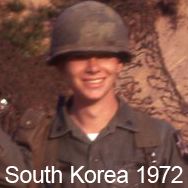Post by Jittery Joe on Mar 10, 2015 22:59:04 GMT
I share my connection at home with another computer. The lagometer lets me know if the other computer is on the internet and how much it affects being able to play. If the other user is just reading text on the web it is not to bad. If they are watching video COD4 is hardly playable.
Input into ingame console:
\cg_drawlagometer 1 (meter is on)
\cg_drawlagometer 0 (meter is off)
Show network connection quality:
\cg_drawlagometer 1 (puts a graph just above your grenades)
- Top meter on graph. If blue, (or blue with small amounts of yellow) then you system is in synch and you screen/system is refreshing in synch with the server’s perspective of the game world. If Yellow, then you are having issues and your screen/system may not be in synch with what the server thinks is happening.. in blue shows how well your graphics card is staying in synch with the server as it relates to rendering the gaming environment. A few yellow items is OK but you want the vast majority to be blue. If you have a lot of yellow, this means that your graphics rendering and server rendering of the gameworld is out of synch. lost packets and you need to make sure you he smoother the flow on this meter, the better.
- Bottom meter(green) should be all or mostly green. Lots of yellow or red means there are issues. When you spawn or die, you can sometimes see lots of RED , this seems to be OK.
Examples:
www.flickr.com/photos/40139095@N07/16778325092/
Input into ingame console:
\cg_drawlagometer 1 (meter is on)
\cg_drawlagometer 0 (meter is off)
Show network connection quality:
\cg_drawlagometer 1 (puts a graph just above your grenades)
- Top meter on graph. If blue, (or blue with small amounts of yellow) then you system is in synch and you screen/system is refreshing in synch with the server’s perspective of the game world. If Yellow, then you are having issues and your screen/system may not be in synch with what the server thinks is happening.. in blue shows how well your graphics card is staying in synch with the server as it relates to rendering the gaming environment. A few yellow items is OK but you want the vast majority to be blue. If you have a lot of yellow, this means that your graphics rendering and server rendering of the gameworld is out of synch. lost packets and you need to make sure you he smoother the flow on this meter, the better.
- Bottom meter(green) should be all or mostly green. Lots of yellow or red means there are issues. When you spawn or die, you can sometimes see lots of RED , this seems to be OK.
Examples:
www.flickr.com/photos/40139095@N07/16778325092/